To link directly to a show’s Plink landing page with podcast app links, append ?to=page to the end of the Plink link. This is the page that desktop users are automatically sent to. Note, this will override Plink’s device-detecting smart linking functionality, sending users directly to the Show Page instead.
Example: plnk.to/FFToday?to=page
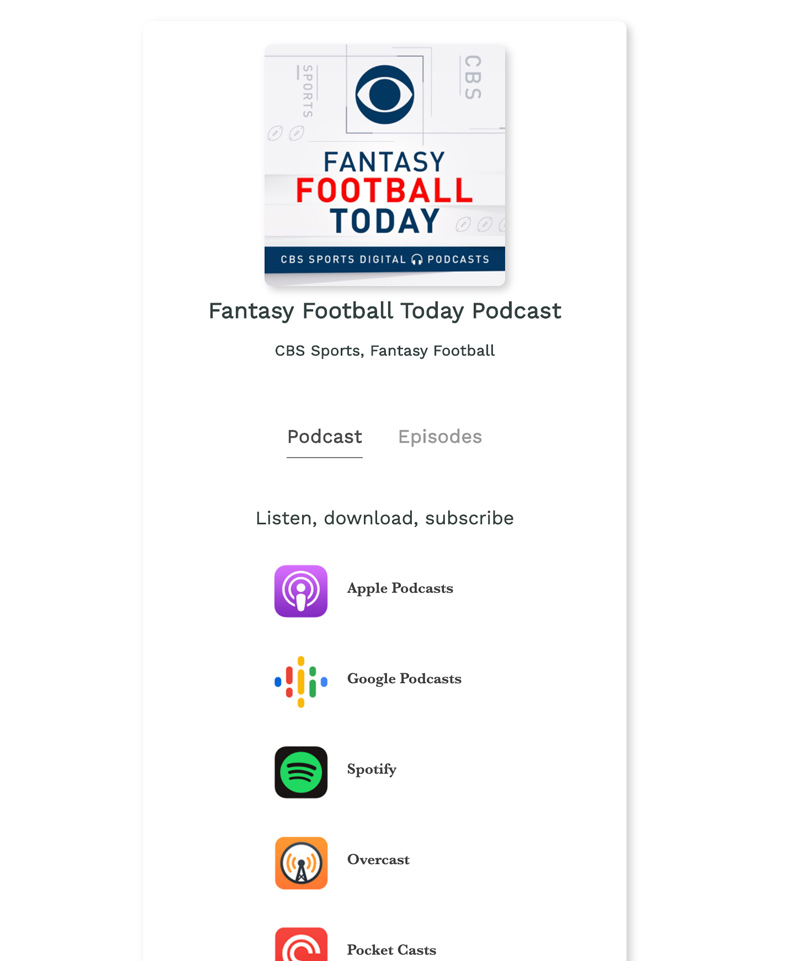
Each Plink smart link also has a Show Page that desktop users will land on with links to that show in podcast apps like Apple & Google Podcasts, Stitcher, Spotify, Overcast, and other podcatchers.
Want to dig in to more Plink podcast linking features? We previously wrote How to smart link to specific podcast episodes with Plink. Beyond a dedicated podcast landing page with app links, Plink also automatically generates episode-specific smart podcast links as you release new episodes that can be shared on social, in email — anywhere.
