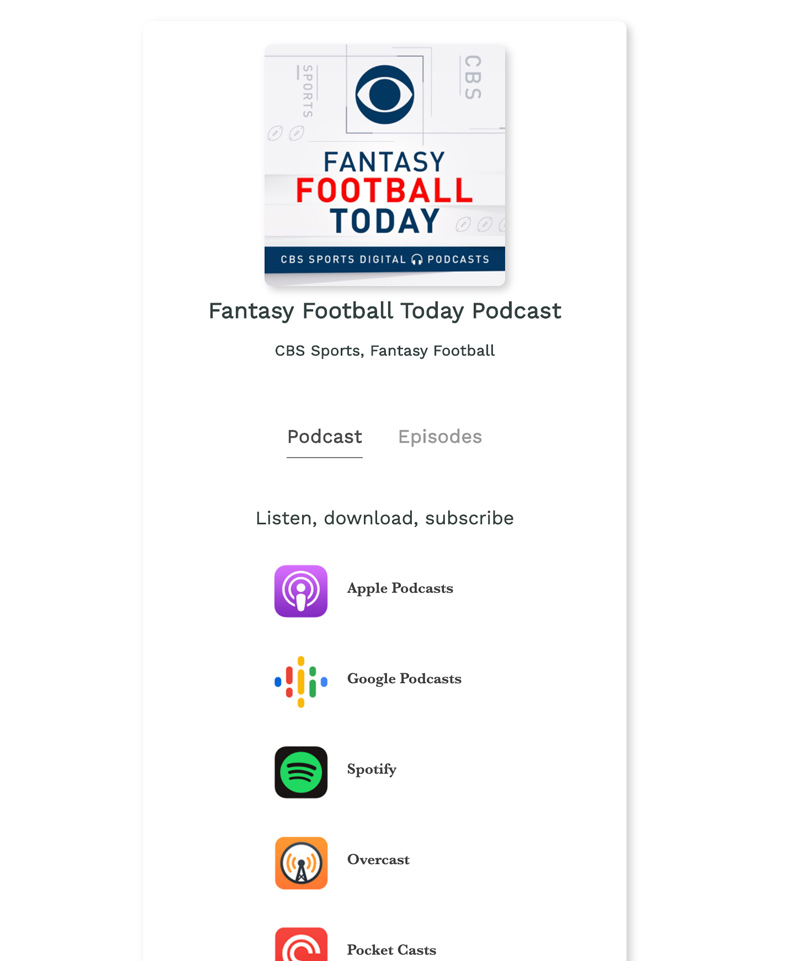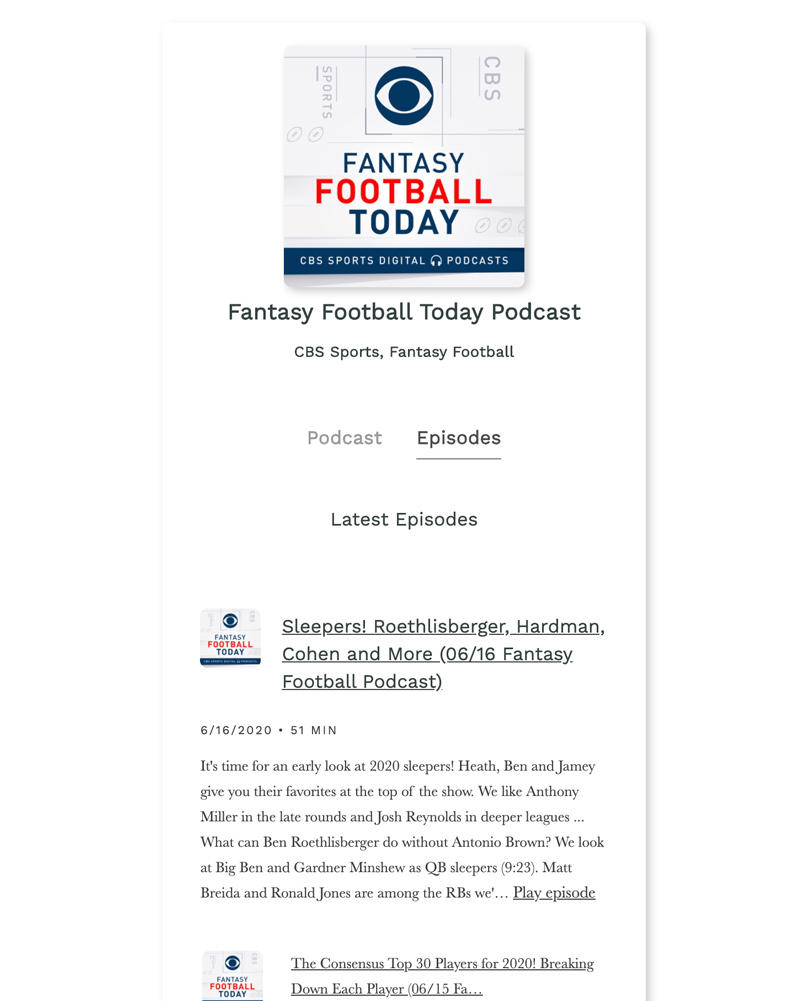Plink podcast episode smart links
Solving pain points that podcasters have and making podcasts more accessible to all is of utmost important to us. With that, we’re excited to share that Plink has made it’s podcast smart linking solution even smarter, now with direct episode links.
Episodic-level smart linking has been one of the most-requested features from our loyal customers and smart linkers out there. Development started some time ago and every single Plink link - free and paid - now has episode linking functionality.
Plink links work on both the show- and episode-level, with links supporting all clients - iOS, Android, desktop/laptops, smart watches, tablets, and on. Episode links support rich media sharing with audio players directly in social feeds, more outlined below.
We’ve been busy developing linking solutions for the major podcast apps with support now in-production for episode-level deep links into Apple & Google Podcasts and Spotify. Plink show-level links support a growing list of other major podcast apps including Stitcher, Overcast, Castbox, and more.
How to get episode-specific podcast smart links
We’ve made getting episode-specific smart links easy. All Plink links have been updated to display “Podcast” and “Episodes” clickable tabs on their Show Page. The Podcast tab goes to the Show Page with app links for that show in major podcast apps.
The Episodes tab goes to a page showing the latest episodes for that podcast. Each episode has its own page, an Episode Page, that is auto-updated and fully-optimized, complete with consumable content - episode descriptions, images, and an audio player on-page (we source audio files directly from your RSS/hosting provider).
Listeners can tune-in to episodes directly on the show’s Plink Episode Page and click on any app button to be deep linked to that exact episode in Apple, Google, or Spotify Podcasts. Of course, smart links without the page parameters, functionally auto-detect user’s device and deep link to that episode in podcast apps native to their device.
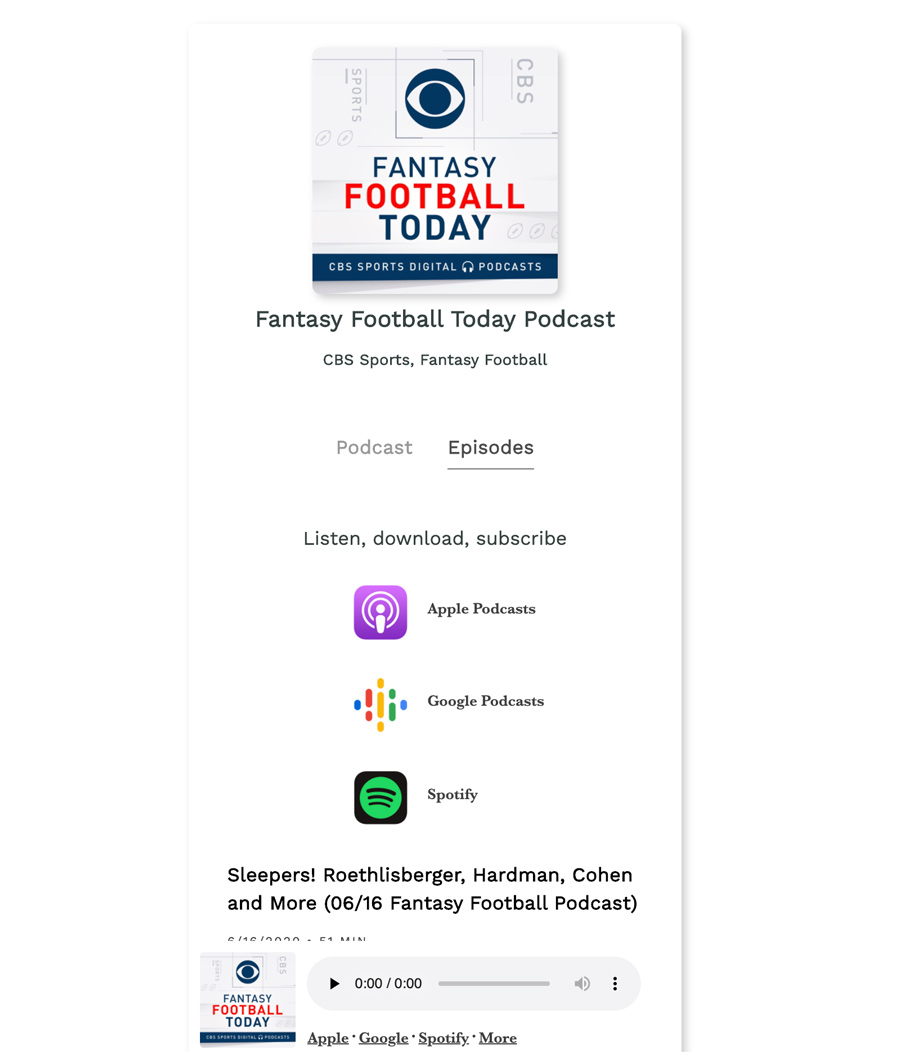
Find the Episodes tab from any Plink link’s Show Page (viewable natively on computer or on any device by appending ?to-page to the end of the Plink URL - example: https://plnk.to/PickSix?to=page link now goes to Show Page, no matter the device).
Similarly, you can link to the Episodes tab page (/e/) directly, like this: https://plnk.to/PickSix/e/?to=page Finally, you can link directly to an Episode Page like this: https://plnk.to/PickSix/e/1000452242498?to=page (remove ?to=page to utilize Plink’s device-detecting smart linking tech - direct-to-apps).
Copy episode-specific links from the bottom of each Episode Page (click the Copy link button - shown in image below).
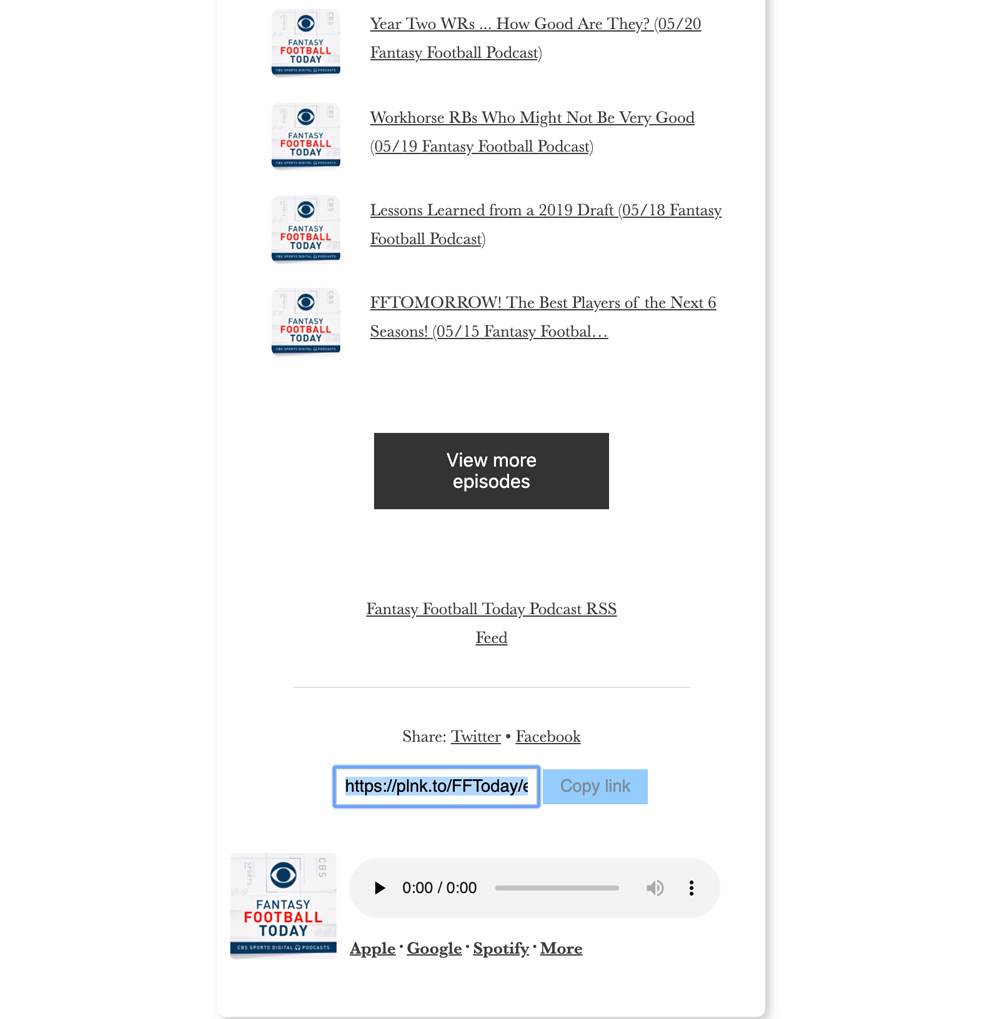
Creators looking to get/copy episode-specific Plink links for sharing are advised to do so via computer to avoid being redirected into apps via Plink’s mobile smart linking tech (yet you can always do so on mobile manually appending the ?to=page parameters).
Find any podcast’s Plink link.
Sharing podcast episodes (with rich audio players) on social
Podcasts are being discovered on social and it’s a platform that shouldn’t go over-looked. But it’s no secret that audio isn’t treated the same as video or photos on social media. Plink smart episode links introduce rich media audio players directly in social feeds.
When shared on places like Twitter, Plink episode links are fully-optimized to show playable media players directly in-feed. Alongside ensuring that your listeners are getting to the right place for their device every time, we’re now introducing podcast audio players in social where listeners are discovering shows.
Here are some examples of Plink podcast episode smart links shared on social:
How much would you pay for a Bargain Reba McEntire wig? (@reba, if you'd like to chime in here we'd be flattered.)_
— WIDK - iDunnoRadio (@iDunnoRadio) October 7, 2019
Because we discovered one online during the end of this week's broadcast, and boy howdy does it not do justice to the queen of country.https://t.co/wbTulrsQoz
.@songexploder is an amazing podcast. @boniver is an amazing group (was recently lucky to see them live again in Missoula).
— Scott Mathson (@scottmathson) September 29, 2019
Check out this *deeply heartfelt* episode where Justin Vernon @blobtower dives into process of creating Holyfields, from #icommai https://t.co/EtLJXTm39h
How much would you pay for a Bargain Reba McEntire wig? (@reba, if you'd like to chime in here we'd be flattered.)_
— WIDK - iDunnoRadio (@iDunnoRadio) October 7, 2019
Because we discovered one online during the end of this week's broadcast, and boy howdy does it not do justice to the queen of country.https://t.co/wbTulrsQoz
.@songexploder is an amazing podcast. @boniver is an amazing group (was recently lucky to see them live again in Missoula).
— Scott Mathson (@scottmathson) September 29, 2019
Check out this *deeply heartfelt* episode where Justin Vernon @blobtower dives into process of creating Holyfields, from #icommai https://t.co/EtLJXTm39h
Want to dig in more to podcast discoverability data? We previously wrote How podcasts are discovered & shared, sharing findings presented from The Canadian Podcast Listener and Edison Research’s 2019 Podcast Consumer report showing that the second most-popular way listeners discover new podcasts is through social media (42% of report’s group).
If you’re new to Plink, is it time for you to re-prioritize how you’re currently sharing your show? As creators, thinking about and acting on podcast accessibility is on all of us. So, where will listeners be consuming your content? Android? Laptop? iOS? Directly in social?
Serve your audio content up sooner, where your listeners already are, and in apps available on their devices.
Creators are making this ecosystem more accessible by promoting their podcasts with one, smart link. Confidently share Plink links on any social platform, in posts and bios, emails, show notes, websites — anywhere. Plink makes universal podcast links that everyone can open.