Adding Google Analytics (GA4) to Plink to start gaining more insights about your podcast smart link marketing is simple. Once setup, Plink instantly begins tracking link clicks, events, and other data and sends this to your GA4 account. During Plink Pro signup fields within Plink’s link creation flow are presented for you to enter your GA tracking ID.
![Plink Pro signup example with GA tracking ID field]](/assets/images/docs/google-analytics-plink-setup-example.png)
- Setup a new GA4 Property (recommended) (legacy UA setup)
- Create a new web data stream specifically to track your plnk.to/ link.
- Find + Copy GA4 Tag/Tracking ID
- These look like
G-9YKLLLQPR(or like legacy GAUA-8888331-1).
- These look like
- Login to Plink and create your Pro link
If Google Analytics asks you which data stream, select Web.
If GA asks for a domain, enter plnk.to (your custom link lives atop subdirectory like plnk.to/thenw).
More information about GA data and Page reporting
One of the biggest things to note about integrating Google Analytics is that every interaction with a Plink link won’t get logged. This is inevitable on any web property’s GA setup, as AdBlockers and other JavaScript-blocking in browsers will disable GA from ever tracking a certain portion of the users that come to that property altogether.
Industry-standard numbers show that with GA blocking you miss out on about 15-30% (or more) of the traffic that goes to a property.
All of that said, Google Analytics offers a very robust, free suite of analytics tools that undoubtedly gives a lot of value.
Note: Plink is working on an in-house analytics service that will accompany this Google Analytics integration. Some benefits of our in-house solutions is that all clicks, visitors, etc. will not be logged and GA JS-blocking items previously mentioned are irrelevant, as Plink gets data from the raw HTTP requests through to us (server-side versus client-side). As well, we’ll track and report on the routed-to-apps smart linking visits, beyond just Show and Episode Page (?to=page) data in GA.
GA does offer an amazing solution though, and we’re happy to support it. Once our Plink log analytics solution is released to customers it will compliment this integration and provide more accurate insights for podcasters about their marketing efforts.
Specifics about the GA Setup on Plink
Events-based interactions and link click tracking
Plink knows that collecting information relevant to podcasters like clicks-per-app and more is important. That’s why we’ve setup Enhanced Link Attribution to understand what users do on your Show and Episode pages.
This is instantly enabled in Plink’s GA integration, you don’t have to set anything up within Analytics or Tag Manager (often a lengthy process). This doesn’t collect any PII, or continue tracking off of Plink domains.
Link attribution collects certain on-page interactions visitors have with your Plink link and logs this data into your Google Analytics account. With GA4 you’ll be able to see scroll event data, link clicks (which podcast app a user clicks into), and valuable events-based data. Enhanced link attribution is a newer feature that we’re happy to be supporting.
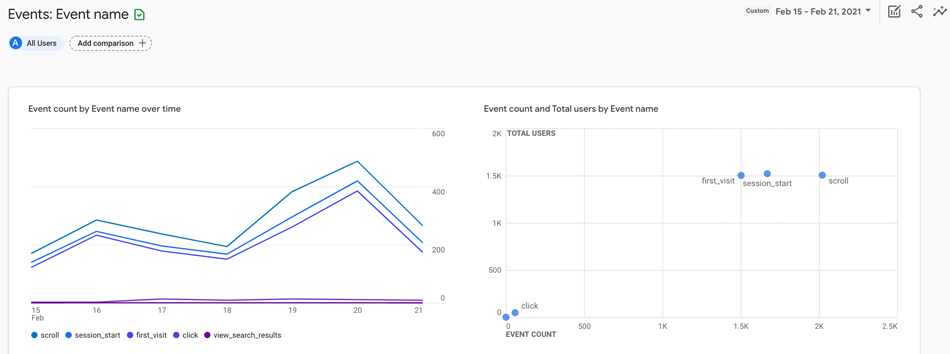
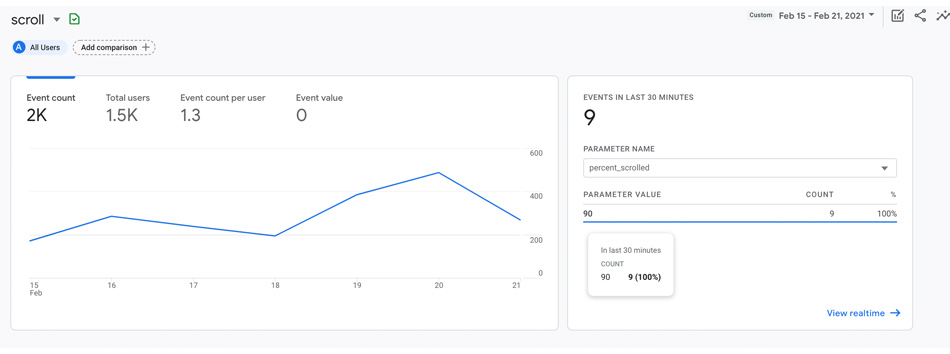
We’ve architected Plink’s Show and Episode Pages to have id’s that are straight-forward with naming conventions that are easily parseable in GA. Example show-page-badge-apple-podcasts, episode-page-badge-apple-podcasts, etc.
Further reading:
- https://support.google.com/analytics/answer/9216061
- https://support.google.com/analytics/answer/7377126
Concealing user’s IP addresses (in the name of GDPR)
Plink is very privacy-centric, so we’ve adopted GA IP Anonymization within our integration to ensure your visitor’s data privacy.
Anonymizing IPs in Google Analytics tracking code eliminates the potential collection of any personal user data, as per GDPR.
You get user data at the country-level within Google Analytics, just not per-state or city. Again, this assures is done in the name of ensuring a privacy-centric tracking solution aligned with regulations like GDPR. Other valuable information such as user’s technology, browser, device type, and more is reported via Plink’s GA integration.
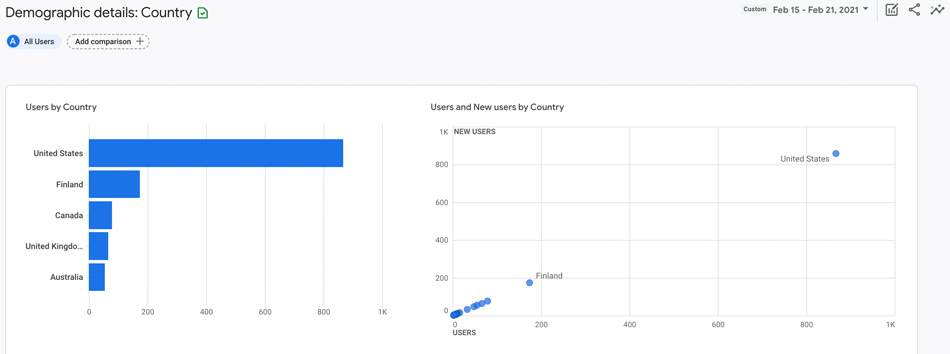
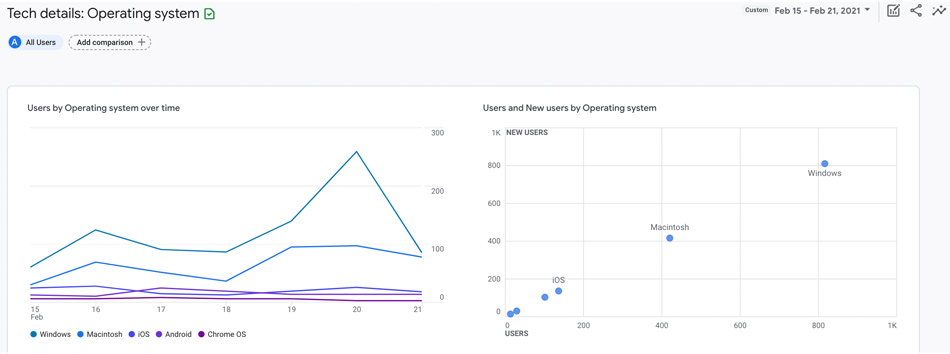
If you’re needing local market data for hyper-local podcast marketing, we understand that this per-state and city data loss could affect this. If absolutely necessary, do reach out to explain your geographic reporting needs and we may consider with notice modals.
Learn more about what IP Anonymization (or IP masking) means in Google Analytics (https://support.google.com/analytics/answer/2763052).
Further reading:
- https://support.google.com/analytics/answer/9019185
- https://support.google.com/analytics/answer/13544947
- https://www.optimizesmart.com/checklist-to-become-gdpr-compliant-with-google-analytics/
- https://www.datadrivenu.com/gdpr-ip-addresses-google-analytics/ and https://privacy.google.com/businesses/compliance/
To get started with podcast attribution data on Plink, integrated with Google Analytics, signup today!
