Thanks for signing up for Plink! This article will guide you through how to setup your Pro link.
How to Create a Plink Pro smart podcast link
-
Login to Plink using your registered email address and license key.
-
After logging in, you’ll be directed to the “Create a Plink Pro link” section on the page.
- Search for Your Podcast:
- Enter your podcast title in the search bar, ensuring it’s the first result. You may need to add the host or artist name to narrow down the search.
- Once your podcast is the first result, click on the ‘Create link’ button under your podcast’s entry.
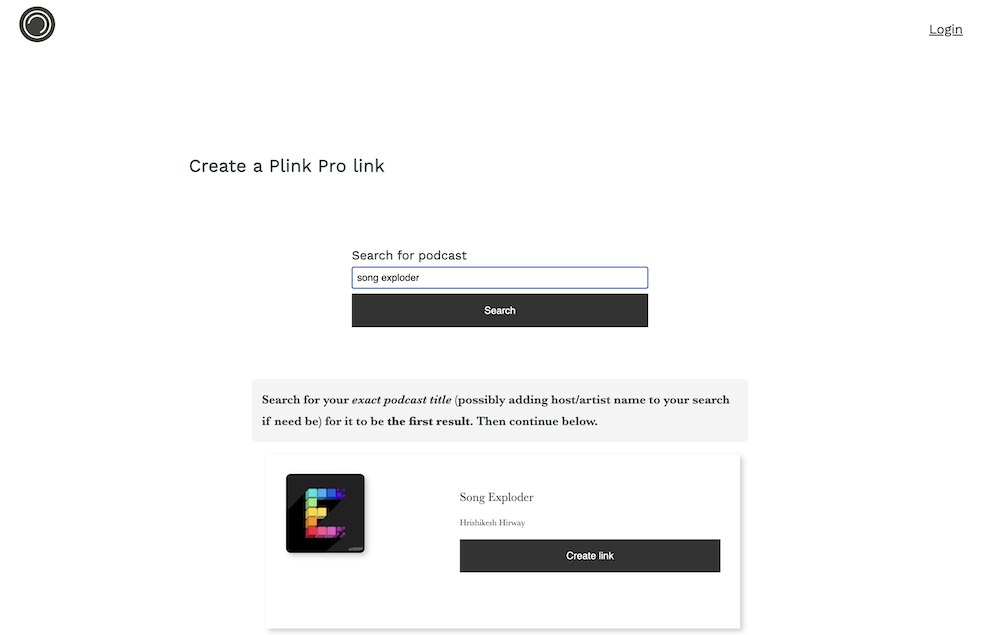
- Complete the Form:
- In the “Create your Plink link” section, enter your desired URL path for your custom short link.
- Example: Entering /thenw creates plnk.to/thenw Plink Pro link.
- Click on the ‘Create my link’ button below to get started sharing right away (or add options, below)!
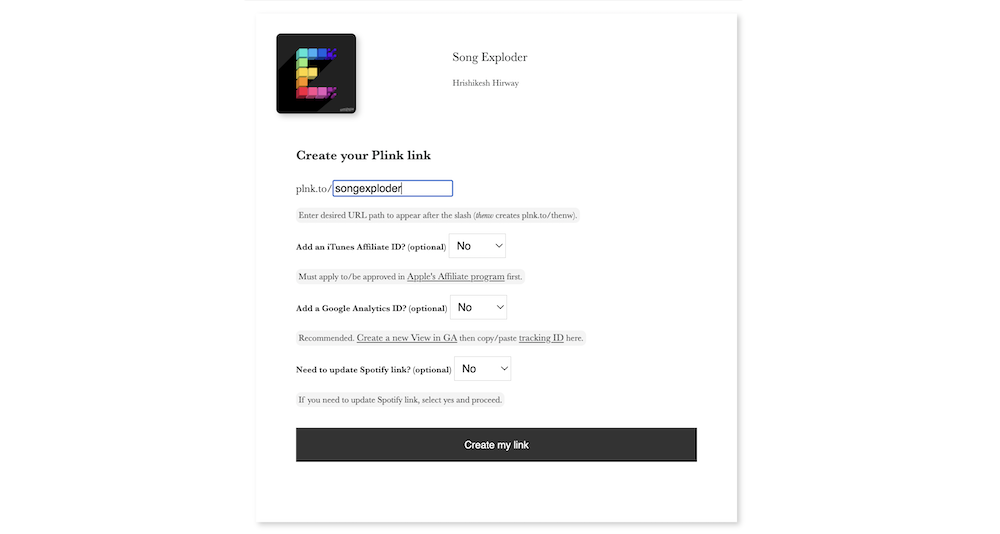
- In the “Create your Plink link” section, enter your desired URL path for your custom short link.
- Optional: iTunes Affiliate ID:
- If you have an iTunes Affiliate ID, select “Yes” to reveal the ID section. Enter your ID or keep “No” selected to continue.
- Optional: Google Analytics ID:
- If you want to track link analytics with Google Analytics, select “Yes” to reveal the ID section. Enter your GA4 tag ID. Full article on Plink’s GA4 integration here.
- Optional: Update Spotify ID:
- If needed, select “Yes” to reveal the ID section. Paste the ID portion from your podcast’s Spotify URL or URI.
Receive your Plink Pro link and start sharing
After completing the form, you’ll be directed to the “Review & Manage Plink Pro” page. Here, you can view and copy your Pro short URL, Show Page URL, Episode Page URL, Embed page code, and more.
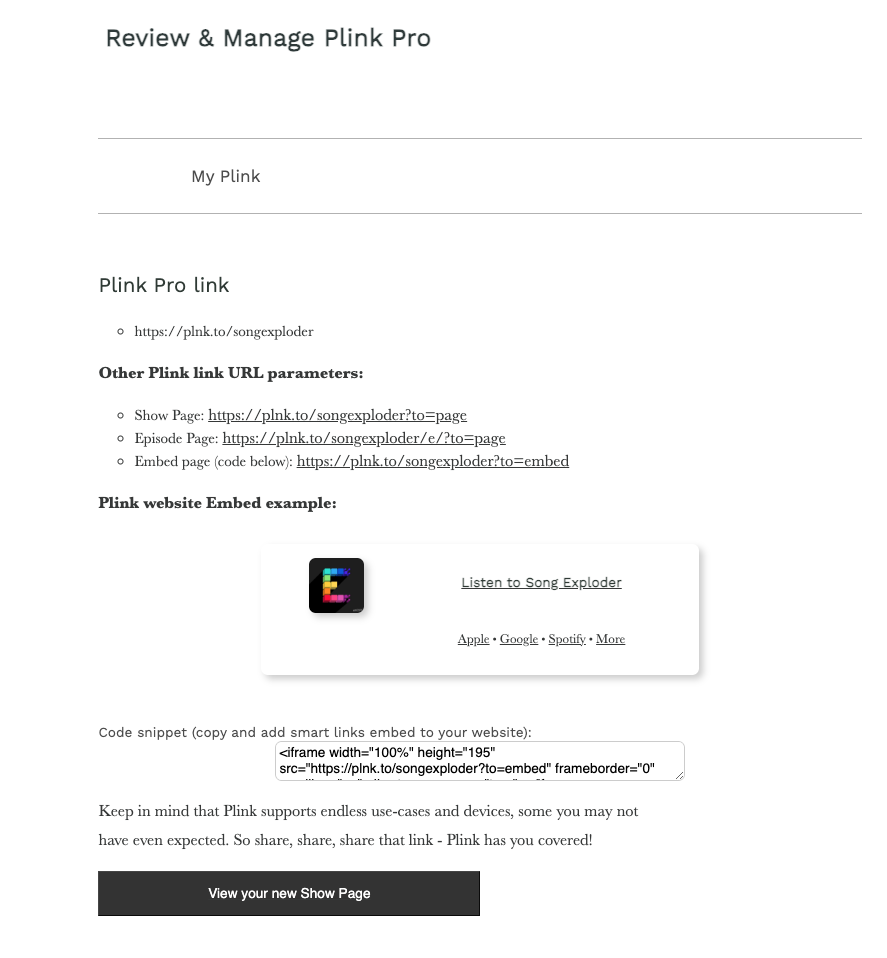
Congratulations! Your Plink Pro link is ready to get to work for you. Copy your Plink Pro short URL or another link option provided and start sharing your new Plink link with your audience!
For additional guidance, refer to our other Support articles or contact Plink Support via email or chat.
Thank you for choosing Plink to promote and grow your podcast!
If you need to get started with podcast smart linking with Plink, you can signup here today!
